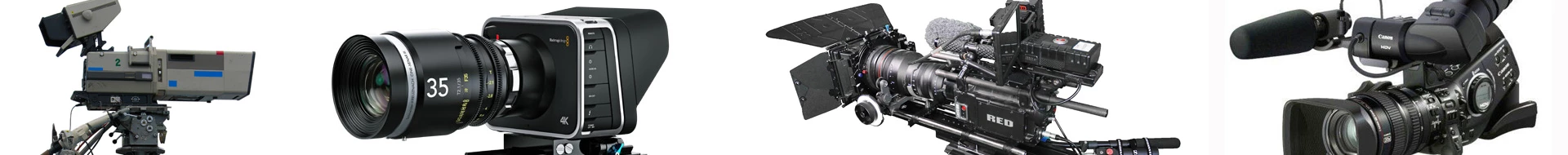RTPro Set Lighting / Audio / Video / Camera / Events / Touring Edition
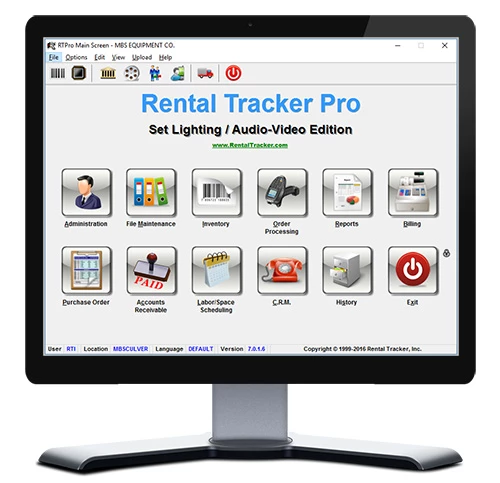
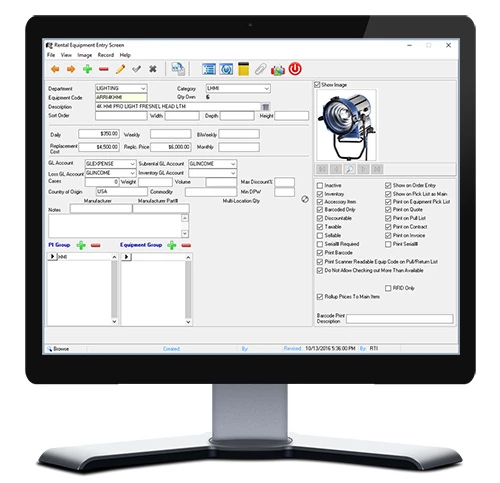

RTPro
Set Lighting / Audio / Video / Camera / Events / Touring Edition
Rental Tracker Pro (RTPro) offers a solution to organize, simplify, and gain control over your inventory and operations. The software is ideal for Set Lighting, Audio Video, and Camera shops.
Creating software for the Rental Entertainment market is what we do, and we do it the best. With 20+ years of experience specifically in the Rental Entertainment industry, we have worked with large and small clients and value all customer input. Our success has been due to our client references. Our reputation for providing effective, powerful, reliable software along with great customer support has made us the leader in the industry. We take pride in providing a solution which has made our customers successful in gaining control over their inventory, operations while boosting their profits.
Although all our clients have a majority of the same processes, RTPro is flexible and allows tailoring the software for your specific needs. The software is easy to use and hassle free. RTPro offers many features which can be turned on or off and modified depending on your business needs. Examples of feature would be Warn user if insurance has expired, Use Images on Equipment, Warn if exceeded credit limit, Save Quote Revisions.
RTPro covers all areas needed to run a Rental House.
Administration
In this area user security access is maintained. Security can be controlled at module level, function level and some field levels. Also within Administration is tailoring the software for your specific needs. Watch Video
File Maintenance
System tables are set up in this module. Tables such as Rental Categories, Sales Categories, Customer Types, Payment Types, Tax Types, and Report Footers. Watch Video
Inventory
Area for maintaining all Rental Barcoded, Non-barcoded and Sales inventory. Setting up Equipment codes, Sales Stock codes, Updating Master Price List, and performing Physical Inventory is handled in this module.
Order Processing
Handles Quoting, Ordering Rental and Sales, Checking in and Checking Out items, Checking in and Checking out Sub-rental items, printing customer reports(Quote, Rental/Sales Contract, Pull List, Return List, Cost Sheets, Check-in & Remaining Items list). Watch Video
Billing
Generates Invoices for all types of charges, Rentals, Sub-rentals, Sales, Restocking, Cleaning, Loss, Damages, Sales Returns, Labor, Space, and Miscellaneous.
Accounts Receivable
Allows entering payments against invoices, running customer statements and aging reports. If the Accounts Receivables module is not needed and your business already has an accounting package, RTPro has interfaced with many accounting packages. A few interfaced with are Quickbooks, PeachTree, Mas90, SAP, and Peoplesoft.
Purchase Order
Allows generating Sub-rental and Inventory Purchase Orders. Invoices and Packing slips can be entered in against the PO’s. Inventory can be received into inventory through the PO module.
Reports
RTPro offers hundreds of variations of reports. Operations Reports, Management Reports and Statistical Reports. All reports in RTPro can be previewed to screen, sent to a list(Excel), saved as a PDF or Word format and emailed.
Labor & Space and Sales
Book your employee time and space such as Stages, Dressing Rooms, Parking Spaces. RTPro allows billing the time back to a customer.
Also available on cloud
Please contact us to schedule a demo
- Supports both Barcoded and Non-Barcoded items. Barcoded items are items which have a unique barcode label attached to the item. This is the best way to track an item. The barcode distinguishes the item from other items and it is easy to track all the history of the individual item. Information such as the status of the item, In-stock, Out on order or In Repair. The number of times the item has been in repair and the revenue that has been generated against the item. Non-barcoded items are items which would not benefit or physically cannot have a barcode label such as glass (globes), some cable, paper items or expendable types of items.
- Supports Batch, Cordless and RF Scanners. The batch process allows taking the scanner and scanning barcodes for check-outs or check-ins and then later downloading the data to the RTPro system. This comes in handy if the checkout/in process is done away from your warehouse. Cordless scanners are a scanner which operates within 50 feet from a workstation. This is perfect for when your shop has a staging area for checking out and in items. The RF (Radio Frequency) scanners are a smart scanner which operates like a portable PC. The scanner can travel through the warehouse or to any place which has access to your wireless network.
- Fast and Accurate Rental Availability Screens allows your salespeople to check the availability of items. Availability can be checked against reservations, confirmed orders and even against a quote. Availability can also be checked against multiple locations.
- Links Equipment with Accessory items and setup to either automatically include the accessory items when the equipment is ordered or setup accessory items as optional items.
- Kits – You can group certain equipment into a kit, and then easily include the kit to an order instead of adding each equipment individually. A real-time saver when creating orders.
- Sub-rentals/SubHire – Allows sub-renting of equipment from other vendors, so you are never short of any items.
- Flexible Billing Schedule so you can customize billing the way you want it. Setup a billing schedule for the type of customer, at the customer level, order level or according to the shooting schedule, including the hiatus time.
- Fast and Easy to navigate Order Entry Screen allows you to put an order together fast. Using a picklist of equipment or a drag and drop method of adding items to an order. Give line item pricing, days per week and discounts or bottom line adjust the totals.
- Checkout Screen with options to checkout barcode, non-barcoded, miscellaneous items, sub-rentals and even entering in subrental vendor’s barcodes. Multiple workstations can checkout to the same order, thus getting your big orders out quickly.
- Checking in items is easy. Items can be checked in across a production, across multiple orders or across the entire system. When checking in items the items can be checked in a normal, as a loss, as damaged, as an exchange, swap or transfer.
- Sales Module which allow managing Sales Stock, availability, shipping, returning, drop shipping, setting up of restocking percentages. Purchase orders can be entered into the PO module.
- Hundreds of combinations of reports.
- Reports available for an Order
- Quote Sheet – You can print the quote sheet in many ways. Summary or Detailed versions. Options to show detail line items for Rentals and Sales, show discounts, print total replacement, print with a billing schedule or customize the output.
- Pull sheet – This report prints the equipment your warehouse should pull.
- Checkout/contract – List of the orders items which are typically given to the customer who is picking up the gear. This report can print with a footer of terms and signature lines. There are many options available, such as if pricing should print, delivery notes and days per week.
- Value Sheet – Showing Weight, Volume, and Cost of the items on the order. Very handy when you have to ship items to other countries.
- Check-in Sheet – Various options such as a complete check-in sheet listing all items returned, partial check-in sheet for a time period, remaining items which have not been returned.
- Reports - Extensive report capabilities that will allow you to print operational, management and statistical reports. Here is a list of few of these reports:
- Rental Inventory Report
- Inventory Out Report
- Rental Kit Report
- Repair Inventory Report
- Retired Inventory Report
- Inventory Value Report
- Sales Reorder Report
- Sales Back Order Report
- Inventory Status Report
- Sales Inventory Transaction Report
- Sales Value Report
- Current Rentals Report
- Current Subrental Report
- Batch Pull, Return, Quote Reports
- Late Shipments Report
- Late Return Report
- In Transit Report
- Invoice Log
- Order Log
- Order Status
- Tax Liability Report
- Invoice Register
- Payments Received Report
- Subrental PO Forecast Report
- Sales Profit Report
- Rental Inventory Statistics Report
- Subrental Statistics Report
- Equipment Utilization Report
- Estimated Revenue Report
- Revenue Generated Report
- Consignment Revenue Report
- Sales Statistics Report
- Statistical Graphs
- General Ledger Reports
- Preview Reports on the Screen, Print them to Printer, Save to various formats such as pdf, email any report from RTPro.
- Ability to customize grid listing and send to excel.
- Digital Imaging Support.
- Comprehensive on-line help and training documentation.
- History Module – Allow the customers, orders and invoices that are not in use to be moved to history.
- Security – Enable or Disable individual users from accessing different sections of the program.
- Customizable Viewing and Printing of information.
- Labor/Space Schedule, Purchase Order and A/R and other modules available.
- 32/64 bit Application
- Client/Server technology using Microsoft SQL Server 2014, 2016 and 2017.
- Windows 8, Windows 10, Windows 2008 Server, and Windows 2012 R2 & 2016 Server support.
- RTPro can run on Mac and iOS devices via Remote Desktop app.

RTPro Mobile App
Handle all your scanning needs with an iTouch or iPhone in your hand. It's now available as an extension to RTPro.
Learn more