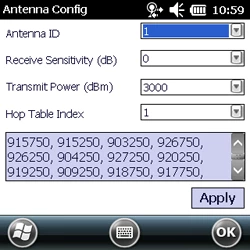Motorola MC3190-Z RFID Scanner

RTPro mobile software written specifically for Motorola MC3000 and MC9000 scanners is now enhanced to read and process RFID tags.
The solution, available for both our Set Lighting and Costume/Property software, will allow user to Checkout, Checkin, and Perform Physical Inventory for both barcoded and non-barcoded items.
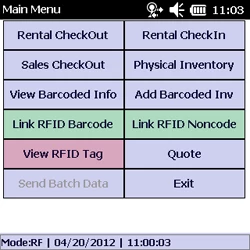
RF-ID scanner can link an existing barcode or equipment code to the RFID tag. In this mode the scanner should be held within 1-2 inches from the equipment to read the RF-ID tag and link it in RTPro. This will ensure that the wrong tag is not linked to the inventory.
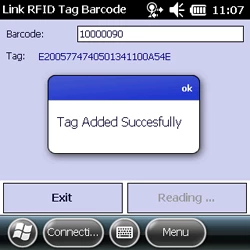
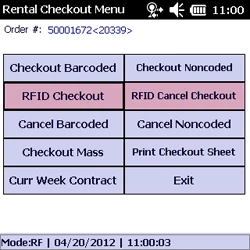
RF-ID scanner can also be used in the checkout and checkin of equipment and also in the Physical Inventory Process.
Three buttons on the bottom of the screen shows the quantity read (White), quantity successfully posted (Green) and quantity in error (red). User can push any of these buttons to display only the desired data.
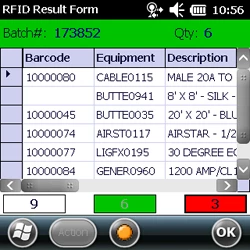
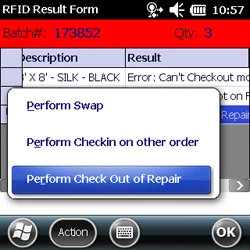
In the error screen, program allows user to take additional actions like:
- Performing a swap of barcoded items at the time of checkin.
- Checkin item on the old order, when it is being checked out to a new order.
- Check item out of repair when it is being checked out into an order.
The read range of the scanner can be set by the user to accommodate the proper process and environment it is being used in. For example the read range can be increased during the Physical Inventory Process and reduced during the Checkout Process.